
What’s
the app you use mainly when you travel? Most likely something that helps you
find your way around, right? The Google
map app is an implausible tool for travelers and provides plenty of
benefits to make your trip easier. It provides you detailed maps, precise
navigation, and lots of features that help you in your journey in a lot of ways.
The ever-present Google service is also a geospatial search engine for the globe
around us.
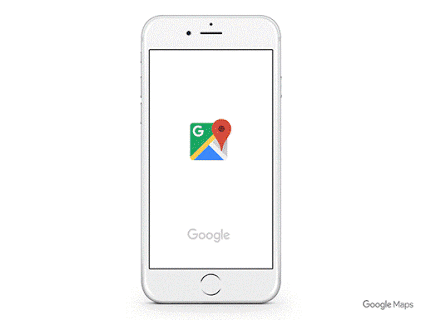
Reasons to use Google Maps:
We
are giving you some reasons why you should use Google Maps while traveling.
* Buy best Smart Phones from Amazon
Reliable/Trustworthy: Google Maps is a product
of Google and being a Google product it is trustworthy.
Comprehensive: To start with the maps
are very comprehensive and you’ll find pretty much every destination,
neighborhood, and road from around the globe.
Offline maps: This feature allows you
to download cities or smaller sections of the map and you can use this downloaded
map offline without having a signal. This feature of Google maps is available
on Android and IOS.
Street view: Google map
street view
gives you access to look around in 360 modes and it feels like you are
there. By using this you get an idea of that particular area as well as find
where you require to go visually before you even reach your destination.
Can save locations: One of the new google Maps features is that it
allows you to save locations and this will sync between your devices. This means, if you
have something on your desktop map, then it will become visible in the mobile
version.
Driving information: When you travel you can
use Google maps or Google map apps to find your route. You can also see the
traffic condition in this feature.
Google Maps Tricks that you should know:
#
You can create custom travel maps even on a mobile phones also.
#
By using a chrome browser on a computer you can speed up the search process as
chrome lets you make text shortcuts to an extensive assortment of search tools
and Maps is one of them.
#
Google lets you save your home and work addresses for simple access, no matter
which version of Maps you are using.
#
You can plot numerous locations on Google Maps.
#
Can change directions around by drag and drop.
#
Those with mobility matters can now search for wheelchair-accessible transit
routes.
#
Know your street view key commands such as:
- + / - zoom in / out
- up / down arrow keys move forward / backward
- left / right arrow keys turn left / right
- W / S move forward / backward
- A / D turn left / right
#
Remember Where You Parked: Available for both Android and iOS users, you can
tap into the location card and find a section to (a) leave a parking note and (b) set a meter timer.
#
You can also share your real-time location with people for definite periods of
time. When you share your location with an exact contact, they will see your
icon moving in real time on their map.
#
Easy to use voice commands while driving by "OK Google" voice
commands in the Google Maps Android app.
#
If you're driving, Google now lets you select what car shows up on your navigation.
You have to tap on the arrow while in driving navigation mode for selecting your
vehicle of choice.










4 Comments
I have read all the comments and suggestions posted by the visitors for this article are very fine,We will wait for your next article so only.Thanks! where to get nonsurgical cci treatment
ReplyDeleteThanks for a wonderful share. Your article has proved your hard work and experience you have got in this field. Brilliant .i love it reading. maps.lol/trader-joes-us-or-14519
ReplyDeleteEF36D769C0
ReplyDeleteTakipçi Satın Al
Footer Link Satın Al
Erasmus
Pokemon GO Promosyon Kodu
Call of Dragons Hediye Kodu
7E786094C7
ReplyDeleteinstagram türk bayan takipçi
lindyn oversized swivel accent chair